This 2-day course is designed for students who have basic editing experience (with Avid Media Composer or Final Cut Pro) and want to quickly get up to speed on Adobe Premiere Pro.
Students are guided through the entire editing process, from project creation to export and integration with other applications, gaining exposure to the core skills, workflows, and concepts involved in professional nonlinear editing in Premiere. The days are divided between demonstration and hands-on practice, with a focus on moving to Premiere from other editing platforms, like Avid or FCP.
All our teachers are working editors who know how Premiere is used on real-world projects—not just what it says in the manual.
What You Will Learn
Capturing media and preparing for editing
Organizing source material in bins
Using basic editing techniques for sync and non-sync material
Trimming and fine-tuning video and audio
Enhancing audio
Applying transitions and effects
Creating multilayered and nested effects
Multicam editing
Creating titles with Title Designer
Color Correction
Finishing and final output
Who Should Attend?
This class is perfect for students who are familiar with other editing software (like Avid or Final Cut Pro) and want to add Premiere to their tool belts. Common attendees include producers, editors, assistant editors and video journalists.
If you have no prior editing experience and want to see if this class is still a good fit for you, please contact us to speak to one of our instructors.
Prerequisites
This class requires knowledge of Mac OS X and basic computer navigation. Prior editing experience (with Avid, Final Cut Pro, or Premiere) is recommended, but not required. Tech savvy individuals will likely be able to keep up.
Upcoming Classes
2020
TBD