If you want to take your Avid knowledge to the next level and quickly pick up the essential skills required for assistant editing in film and television, this 2-day crash course is for you.
Transcoding, multigrouping, reels, turnovers… We’ll walk you through the entire assistant editing process, from setting up a project for your editor to exporting final sound and picture for the online (What’s an online, you ask? We’ll explain!). We’ll cover the basics of transcoding with DaVinci Resolve, get into the nitty gritty of media management in Avid, and show you some essential troubleshooting steps for when things go wrong. You’ll work with sample footage from real film projects shot on today’s most common digital formats .
The days are divided between demonstration and hands-on practice. All our teachers are working editors.
What You Will Learn
Organizing source material in bins
Technical terminology
Ingesting and transcoding different types of footage
How to communicate with the editor and production team
Hard drive management
Auto and Manual syncing
Managing consolidating and transcoding with multiple systems
Multigrouping for multicamera workflows
Turnovers
Splitting up tracks and adding burn-ins
Exporting and sharing cuts
Who Should Attend?
This class is perfect for students who are familiar with Avid and want a more thorough understanding of the processes and skills required to be an effective assistant editor.
Prerequisites
This class maintains a rigorous pace and prior editing experience with Avid is required.
If you have no prior editing experience and want to see if this class may still be a good fit for you, feel free to contact us to chat about it!
Upcoming Classes
2020
TBD