This 3-day hands on course is designed for beginners who want to get up to speed on Adobe Premiere Pro. We'll cover the most important tools, techniques, and concepts for completing a project, from importing footage to exporting a final cut. The days are divided between demonstration and hands-on practice with sample material. No prior experience is necessary.
All our teachers are working editors who know how Premiere is used on real-world projects—not just what it says in the manual.
What You Will Learn
- Capturing media and preparing for editing
- Organizing source material in bins
- Using basic editing techniques for sync and non-sync material
- Trimming and fine-tuning video and audio
- Enhancing audio
- Applying transitions and effects
- Creating titles
- Basic Color Correction
- Finishing and final output
Who Should Attend?
This class is designed for beginners looking to get started with Adobe Premiere Pro. Common attendees include directors and producers, video journalists, and aspiring editors and assistant editors.
If you're an experienced editor looking to make the switch to Premiere, check out our 2-day Premiere Pro Crash Course.
Prerequisites
This class requires knowledge of Mac OS X and basic computer navigation. Basic knowledge of editing terminology is helpful. No prior editing experience is necessary!
Upcoming Classes
December 1 - 3
Schedule
Fri, Sat & Sun 10:30am - 5:30pmCourse Fee
$1200